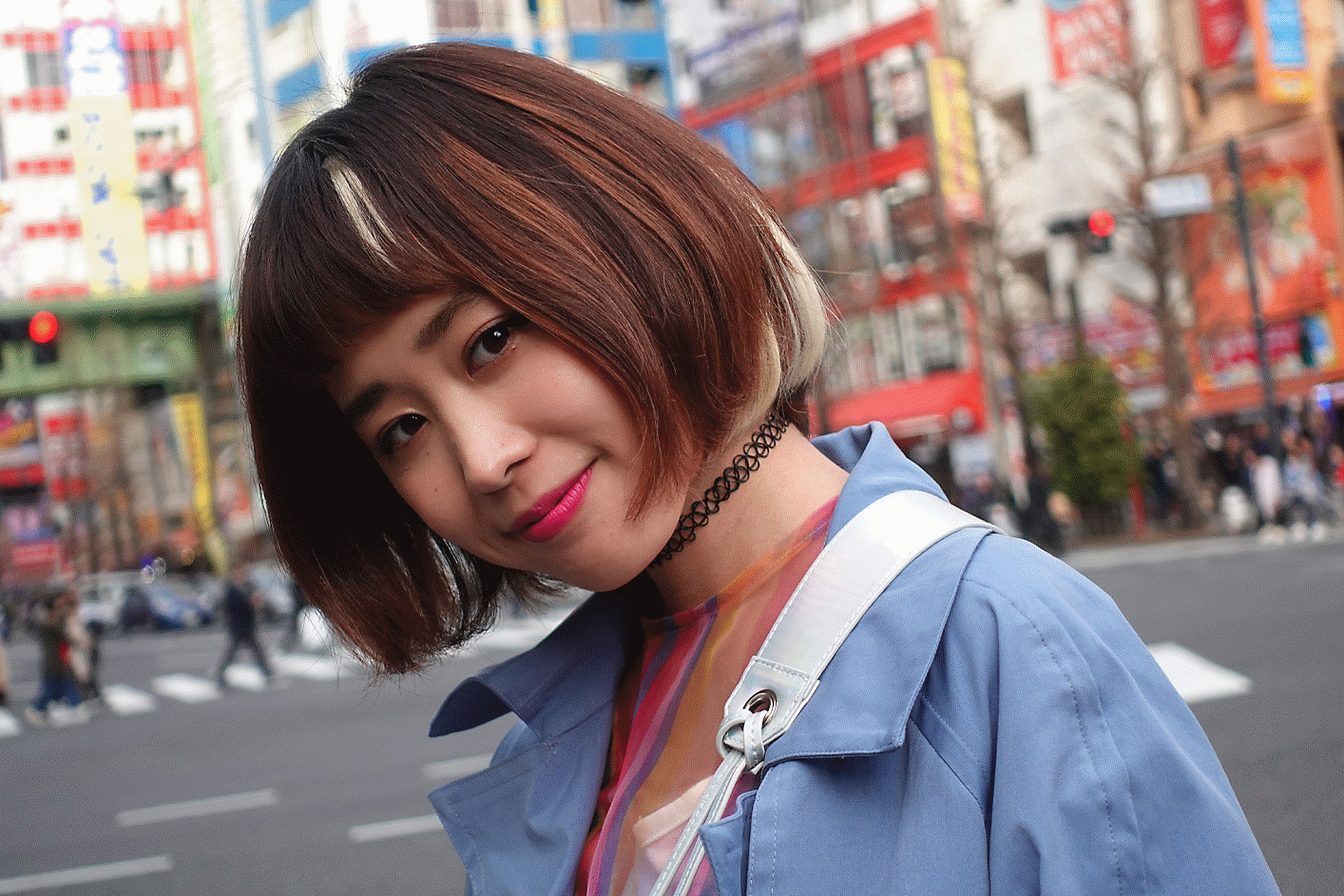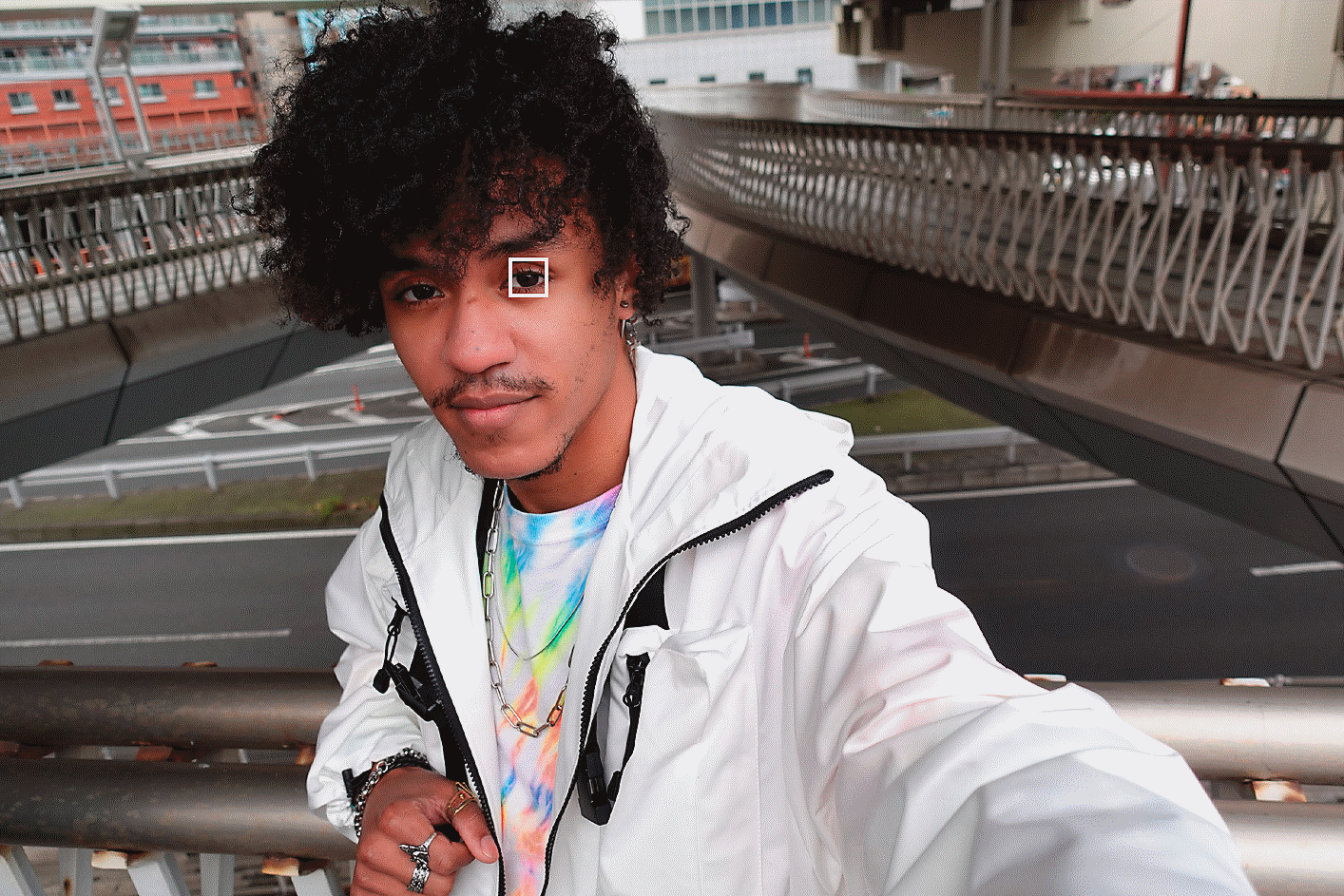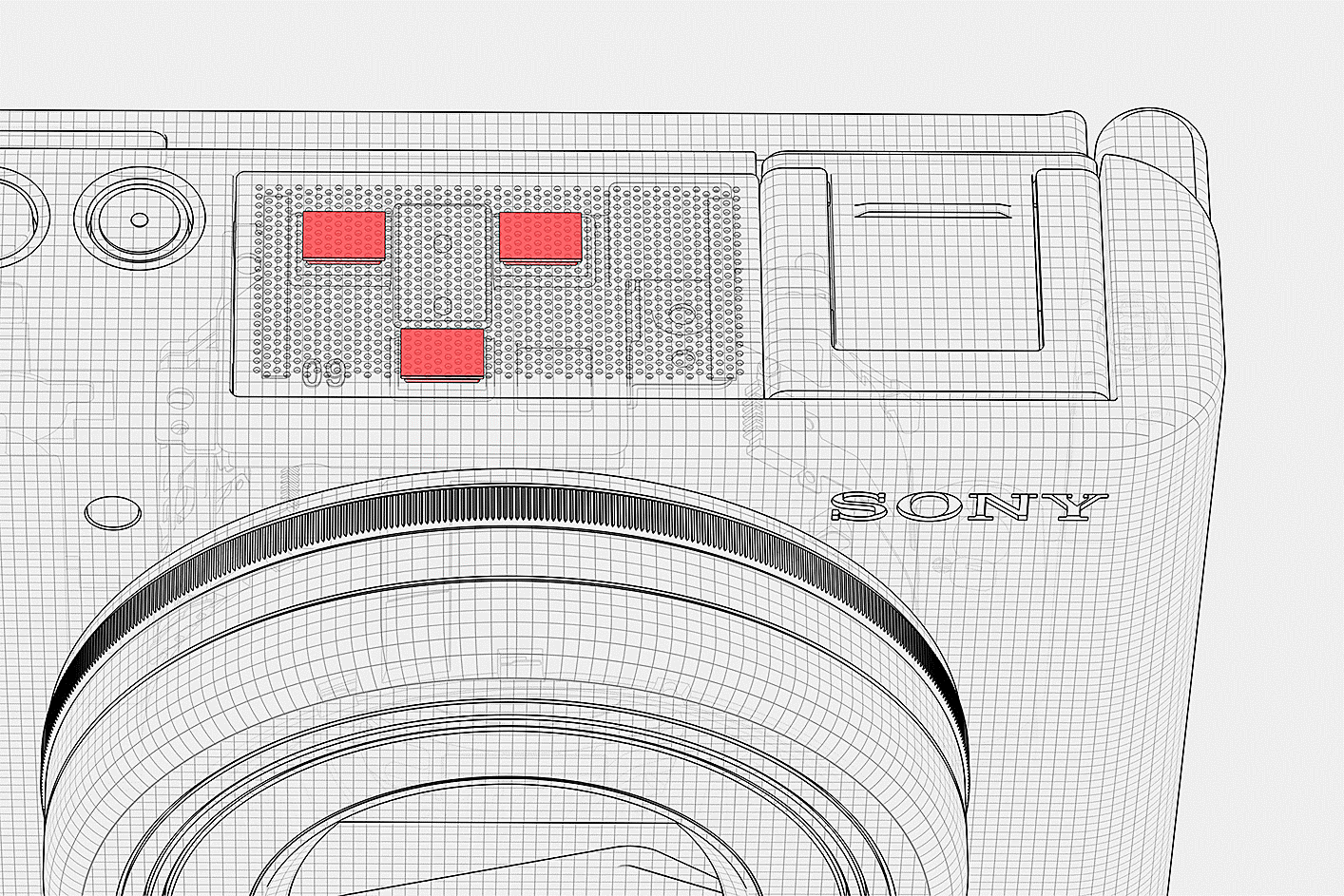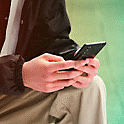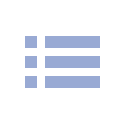Compact Cameras
Compact Cameras
Designed for creators to love
No experience is necessary to capture great looking videos. The ZV-1 is designed to capture amazing videos of you and your world, without any tricky setup.

Beautiful and natural skin tones for everyone
The ZV-1 makes all skin colours look vibrant, natural and healthy. There’s also an optional Soft Skin Effect mode for a smoother look.
Fast and precise focus transitions
The ZV-1’s Fast Hybrid AF system lets you simply and quickly switch focus from a face to the background, for more stylistic and watchable videos.

Pro-quality bokeh control with one touch
By just pushing the Bokeh switch, you can switch background bokeh on and off — no need for complex manual adjustments. Now it’s easy to simply select a professional-looking defocused background, or keep the entire scene in focus, with just the press of a button.

Product Showcase Setting, ideal for product review videos
Product Showcase Setting allows you to switch with just a single button press to settings that are perfect for product reviews. It widens the angle of view and switches the focus to the object instantly, so you don’t need to wait for the focus to shift, or place your hand behind the product to shift the focus to it0.

Shoot great video, wherever you go
The ZV-1 is built to get great shots while you’re moving. With amazing image stabilization, you can shoot smooth video when walking and, as the light goes from shadow to sun or outdoors to in, the automatic exposure (AE) tracks faces and makes sure they always appear well-lit.

Simple video stream
With a single cable, the ZV-1 can be used as an online communication tool. To use the ZV-1 as an external camera0, connect it to a PC1 or a Sony Xperia™ smartphone2 via a USB Type-C® cable connection.

High-quality video stream
You can use the ZV-1 for high-quality live-streaming. By taking advantage of its 1.0-type sensor, you will get clean footage even in a dimly lit environment. Also, you can use the Directional Three-Capsule Mic for clear voice recording even while streaming.