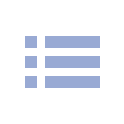Compact Cameras
Compact Cameras
Made for easy vlogging
Goes great with your smartphone
Vertical video made simple
Shoot vertical videos0 for social media just like on your smartphone. The ZV-1F also gives you the option of rotating horizontal video in-camera with no extra editing required. What’s more, vertical videos are automatically tagged so you can transfer them straight to your smartphone, letting you quickly get your content out to the world.

Connect to your smartphone to do more
Transfer all your recorded images and videos to your smartphone over Wi-Fi through the Creators’ App. It also turns your phone into a remote control for remote shooting.

Select the best scenes
Only transfer the scenes you need, saving time and smartphone storage space. By adding a Shot Mark while shooting or replaying a video, you can cut out a 15, 30, or 60 second0 clip to send straight to your smartphone1. Shot Marks also allow you to later easily find the scenes you want to use, cutting down on time searching through footage.
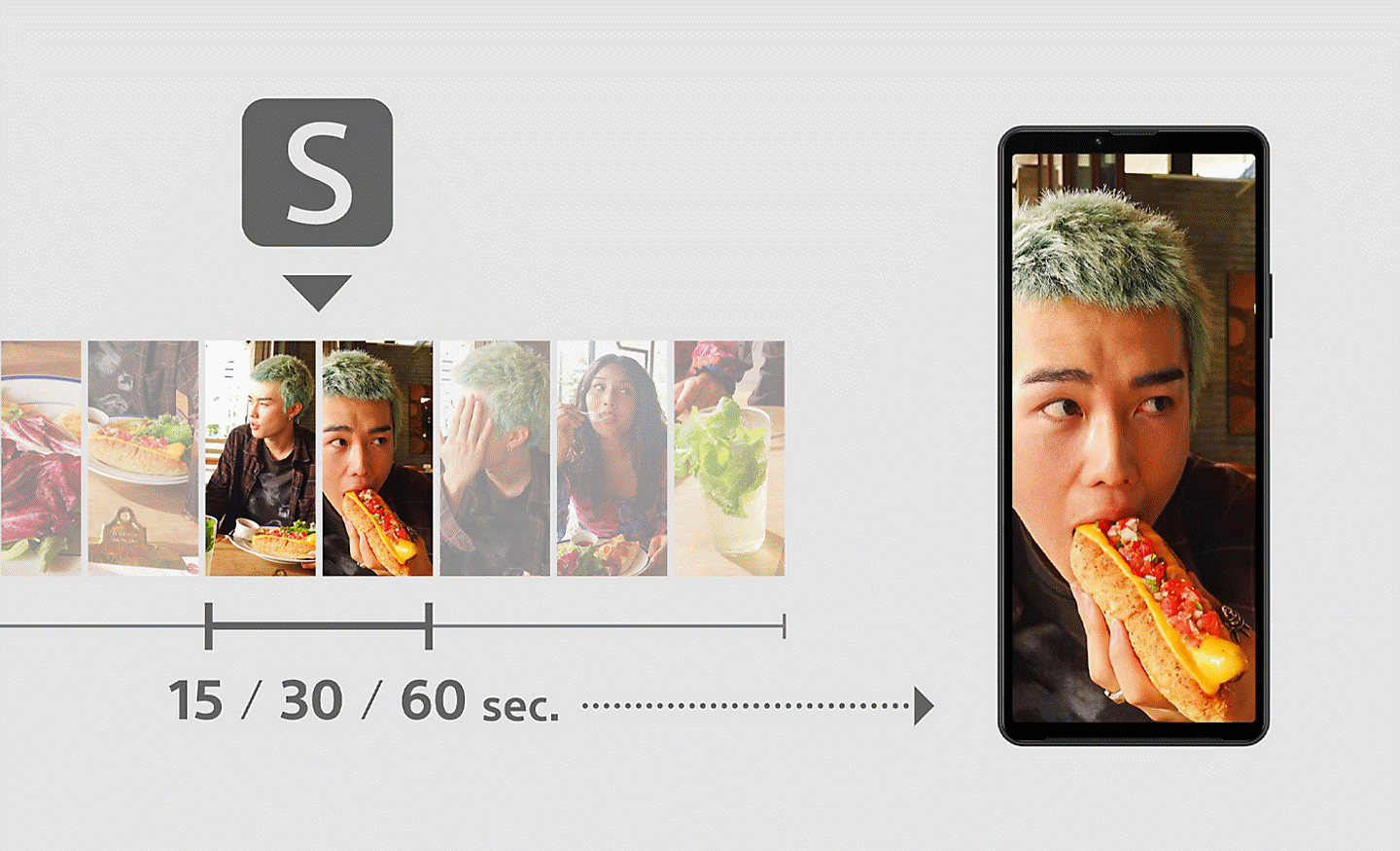
Keeping it simple
Simple, intuitive control
Even first-time camera users can jump straight into shooting with the ZV-1F. There's no need to study complex settings. Control icons are displayed on the screen and are easily adjustable with just a touch.

Never forget to press record
Say goodbye to accidentally missing the action. When you press record, the recording lamp glows red and a red frame appears on the screen, letting you know instantly that you’re capturing what counts.

Effortlessly portable
Small and lightweight, the camera is designed to be taken out and about – just like your smartphone. Capture everyday life with ease, and grab content on the go.


Sony’s cloud services
Log in to the Creators’ Cloud to make the most of Sony production support tools. This gives you access to cloud services like Master Cut (Beta)1, which uses camera metadata and cloud AI to efficiently create rough movie edits, saving you valuable time. Or use Ci Media Cloud1 to make team collaboration on production simpler and smoother.
Learn more about Creators’ Cloud

Creators’ App
Creators’ App is a smartphone application that allows you to connect your Sony camera to the cloud, enhancing functionality and convenience for shooting and sharing.
Learn more about Creators’ APP